Summary of our progress
At this date, we are confident that about 80-90% of the users with Canadian strategies can replicate them. As far as we know, only two features are missing to cover the remaining.
- Pooled strategies (advanced)
- Being able to add multiple time the same field in our user interface (we are thinking about the problem)
For U.S. strategies, the previous points remain valid plus the U.S. analyst estimates.
If any other features are required to replicate the buy/sell rules of your strategy, please contact an account executive.
Production Overview
This section details the changes that went into production or in our testing environment for Inovestor For Advisors on October 13th, 2023. All changes apply to the institutional license.
Color coding for buy and sell lists
When the “all” list is selected, a color-coding algorithm is applied to highlight the companies that don’t meet the criteria. For the buy list (all), the companies having a sell or hold status have their names and tickers highlighted in red. For the sell list (all), the companies with a sell and hold status have their names and tickers highlighted in red.
The algorithm also highlights in red the specific criteria that make the company fail the screen. The color coding applied to the ranking represents either the “top percentile” or “top stocks” criteria.
For a technical reason, the color coding for the rank is not in production and so it is not highlighted in red when a stock fails the criterion. However, since it is the only criterion that we didn’t release if no criterion failed, but the stock didn’t qualify, we can assume it is because of the rank.
And/Or criteria for buy and sell rules
And/or criteria offer the possibility to link criteria together to create advanced criteria.
For example, for a buy list, we could link with a OR criteria:
- P/E lower than 20
- 1-year sales growth greater than 5%.
Typically, to be considered a qualified stock, the stock must meet all the specified criteria. However, for criteria included in this function, a stock will be deemed qualified if it meets at least one of the two criteria.
On the opposite, a stock with a sell status must meet at least one criterion in the sell rules.
For the AND statement within a sell list, both criteria within the AND statement must pass, so that the stock is deemed qualified (i.e. a “sell”).
User interface: drag-and-drop
The drag-and-drop feature within the user interface empowers users to rearrange their variables within their buy or sell rules. This facilitates the creation of more precise and flexible and/or criteria and allows for the organization of fields to achieve a specific presentation.
The sequence of the buy rules plays a pivotal role in determining the display of results. Upon clicking “continue” and revisiting the strategy for further editing, users will notice that the summary menu, which lists and identifies criteria (e.g., D/E is a buy and ranking rules), will be automatically reordered to align with the buy rules.
“F” added to the rank if the stock fails to qualify
When the user chooses “all” in the buy/sell list, it displays all stocks, whether they are qualified or not. Identically to the CPMS desktop version, we’ve introduced an “F” next to the rank to indicate that a stock did not qualify for the selected list.
Bug fix: grades calculated from the universe
Previously, grades were never refreshed in our user interface. This caused problems when the user would change the universe of their strategy. The grade values (e.g., A+ (XXXX.XX)) would not update according to the new universe.
Testing Environment Overview
We currently do not have any functionality in our test environment. However, the pooled strategies are well advanced and may be integrated fairly soon.
At the moment, our focus is on larger features, which will inevitably impact the speed of our releases. Two major features are consuming our time:
- S. Analyst Estimates:
- Since this feature exclusively involves data that is not yet available, it will not go through the testing environment. The reason for this is that the data team has conducted numerous checks, making it more convenient for the IT team to release it directly to production. We expect them to be in production next week or in two 2 weeks. Our base scenario is next week.
- More information will be provided in the upcoming release notes.
- Backtest Engine:
- Undoubtedly the most significant component of the CPMS desktop platform, the backtest engine is currently generating transactions.
- At this stage, it is premature to specify a completion date. However, we remain confident that we will have a stable backtest engine by December. It is expected to be faster than CPMS desktop and provide results identical or extremely close to those of CPMS, with the same variables with a few exceptions such as the macroeconomic variables
Our development team will allocate the majority of its resources to these major projects. However, certain tasks require coordination among multiple developers, leading to wait times. During these periods, they will focus on addressing the two missing features: the pooled strategies and the ability to input the same variable twice in our interface. Additionally, they will continue enhancing the user experience on our platform.