Overview
This document details the changes that went into Production for Inovestor for Advisor on September 18, 2018.
Feature 1
Add SP Score as a screen-able field.
Users are now able to add SP Score as a filter for screener criteria.
Feature 2
Inovestor’s outlook was added to the ScoreCard page.
Stock Sentiment has been added to the ScoreCard page as an indicator to users of the financial outlook – Positive, Negative, or Neutral- of a company. The chart also provides a detailed analysis of the performance and risk score of a company.
Feature 3
Factors Comparison table added to Peers page.
A comparison table between stock peers comparing numerous factors pertaining to quality, value, growth, risk, and overall ranking. Each factor consists of different financial metrics.
Feature 4
Export Screener results to CSV.
Users will now be able to export screener results to a CSV file, instead of a PDF file as in the previous version of the application.
Feature 5
Screen on Funds and StockGuide data.
For the first time, users will be able to screen using data from Funds and StockGuide.
Feature 6
Screener results transferred to PFScan.
Enhancement 1
Revamped ScoreCard page.
The ScoreCard page has been retooled with a more modern look and feel. The improved design provides a more intuitive user experience.
The summary section of the ScoreCard page is now split into two sections- market data and market data ratios – making it easier for the user to get the essential information they need pertaining to a company. In addition, a “Factors Exposure” graphic has been added to the page. Factors exposure indicates to the user if the quality, value, growth, or risk of the company is up, down or neutral.
Enhancement 2
Replace SP Filter.
The current SP Filter will be replaced with a new and more improved Screener. Users will be able to create and save custom screeners. In addition, users will be able to add descriptions to saved custom screeners, in which users can also filter by description. Predefined screeners will still remain as another option.
Enhancement 3
Peers-related charts added to the ScoreCard page.
All peer-related charts can now be found under one page. Peers charts compare performance vs risk for the searched stock vs its competitors.
Enhancement 4
Minor user-interface overhaul- streamlined interface.
A submenu has been added to the StockPointer feature, which allows the user to easily navigate between different pages – ScoreCard, Executive Summary, Peers, Capital, NOPAT, IV Simulator – when they search for a company. Also, the user interface of the Stock, Fund, and ETF sections will be displayed as “cards”.
Fixes
This release also contains several bug fixes and text and error message changes throughout the application.